After all the tomfoolery getting this iMac 5K Retina delivered, it did finally arrive. And what a device it is.
Talk about minimalism. The computing power is built into the screen. Yet the screen at the edge is about the thickness of the pencil.
You lift it from its box. You plug it in: the only contact you have with a wire. You jump backwards, dazzled by the screen. It greedily snatches a passing Wi-Fi signal. Type in your Apple ID. Swoosh. Your Contacts, Calendar are bang up-to-date immediately. Your photos start arriving from the Cloud. If you are a slouch who needs a nap and a coffee break to do anything like this, it probably takes you at least five minutes to be up and running completely.
Next stop? Finally moving my sprawling accumulated files from my PC over to this new iMac. Easily done. Put them on a USB stick and transfer the lot. Here the main time limitation is the speed of the stick. The main psychological limitation is looking at the horrible PC screen. Admittedly it was not one of the best. At the time it seemed a good deal. But now it is like peering into dark undernourished cave. Simply nasty. How did I put up with this for years?
For me a huge advantage of moving to an all-Apple system is the power of the voice recognition software. It was not long ago that you had to buy a fairly expensive voice recognition software package. Now it’s free, or at least part of the new system at no extra cost, and it’s simply amazingly good. You can dictate your text into anything. Simply tap the fn key twice to open the microphone, and off you go. It’s not 100% accurate. Maybe a scrawny 98%. But it’s far faster than typing, especially for emails and other pieces of work where you know pretty much what you want to say right at the start. I’m dictating this post straight into the machine. You can probably tell that from the style. The sentences are a bit short. But none the worse for that. This time around the accuracy is not quite as good as in the built-in applications: it might be easier to dictate straight into a normal document, then cut and paste it into WordPress. But I thought I’d give it a go this way, and it is more than good enough.
Anyway, suffice to say that my working life has been transformed for the better. I’ve spent some happy hours deleting programs and dead folders from the PC, before I pass it on to someone deserving. All sorts of strange things were on it, including things I had completely forgotten and can now revive on the new machine.
What does it all mean? Broadly speaking that I am surrendering my fate to three gigantic enterprises: Apple, Google and Amazon. One’s mind reels at the privacy implications of all this. But the practical benefits are truly remarkable: clever, fast, efficient, energy-saving, productive.
It’s all part of the wider global acceleration of intelligent networking. Tomorrow I put my iMac and myself through our first serious shared professional challenge, namely my final online Drafting Talking-Points webinar with the United Nations in the current series. Some 20 UN colleagues from all around the world will log on to this session. We are trying something ambitious. We have a number of short video speeches made by the participants, and we want to show them on one side of the screen with the text of the speech on the other side of the screen, so that everyone can compare the words with how they were used in practice. Very cool, taking this sort of online learning experience into quite new directions. No doubt in a few years time it will look pretty primitive. But now it’s darn good.
Enough for tonight. At some point soon I need to get back to putting up some serious content here again. In the meantime, try this video about another brilliant part of the modern hi-tech world. Fascinating, inspiring and terrifying all the same time. Especially if you are not keen on spiders.

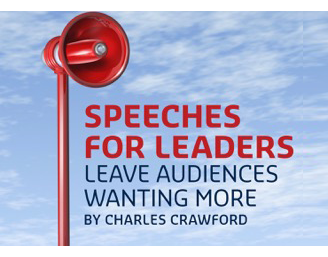









Some guy was trying out one of these in a pasture near Ozona Tx, when a Brahma bull stomped it into the ground. Apparently the sidling function wasn't quite quick enough.
Some guy was trying out one of these in a pasture near Ozona Tx, when a Brahma bull stomped it into the ground. Apparently the sidling function wasn't quite quick enoug
Good